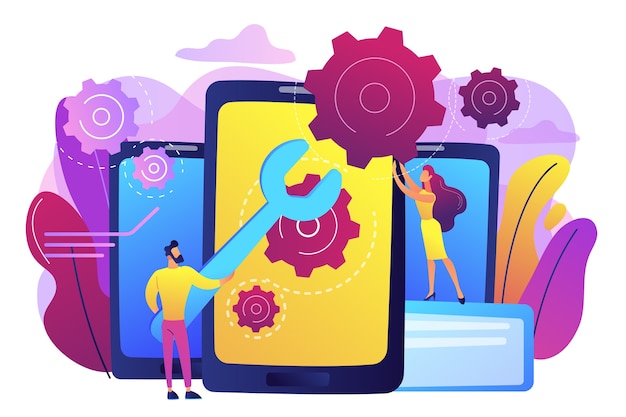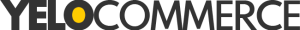add_filter('admin_init', 'yelocommerce_general_settings_register_field');
function yelocommerce_general_settings_register_fields()
{
register_setting('general', 'yelocommerce_field', 'esc_attr');
add_settings_field('yelocommerce_field', '<label for="yelocommerce_field">'.__('New Field' , 'yelocommerce_field' ).'</label>' , 'yelocommerce_general_settings_fields_html', 'general');
}
function yelocommerce_general_settings_fields_html()
{
$value = get_option( 'yelocommerce_field', '' );
echo '<input type="text" id="yelocommerce_field" name="yelocommerce_field" value="' . $value . '" />';
}